The Search Orders function of the MIS allows you to search for an order by inputting specific parameters. You can search by date span, name, your order number, the customers email address, or the WeFulfillIT order number. This was developed from the View All Orders function. The details of the order and the resulting criteria lists are the same. The search criteria is only allowed one method. For example, you can search by email address but not by order number and email address.
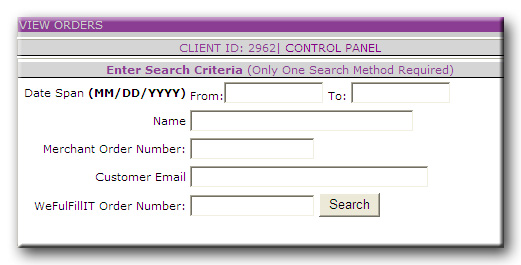
Order Status
The system uses the ship date field to identify and track the current
status of an order. When an order comes into our system, you may
see the ship date field change, depending on what the current status
of the order is.
The Ship Date Field
OPEN - The order has just been received into the system.
OPEN-PACKINGSLIPPRINT - if, the order has sufficient inventory, the
system will print the pick slip and is ready to be picked, packed and
shipped.
OPEN-INVHOLD - if the order has insufficient inventory, the order is
set to OPEN-INVHOLD. If any items in the order is out of stock, the
entire order is on hold.
mm/dd/yy - The order has shipped and the date is inserted into the
ship date field.
Order Details
By finding the desired order and clicking the Details link,
the order information is displayed. This shows all of the information
about an order. The customer information is located at the top portion
of the display and the product information is in the bottom section: