When the shipment alert is complete it generates an internal document in the WeFulFillIT.com Receiving Department. This will let the Receiving Department identify your products and check them in with ease. Failure to create a Stock Shipment Alert may incur penalty fees and hold up the receiving of your inventory. If your shipment is coming direct from your manufacturer please have them reference your Merchant ID Number and The SSA alert number for fast check-in if possible.
Stock Shipment Alert Form
The Stock Shipment Alert form is divided into 2 parts. The top section is where you identify the shipment details including shipping method, ETA, ship date and tracking numbers. The bottom section is the product selection portion of the ship alert.
Part 1:
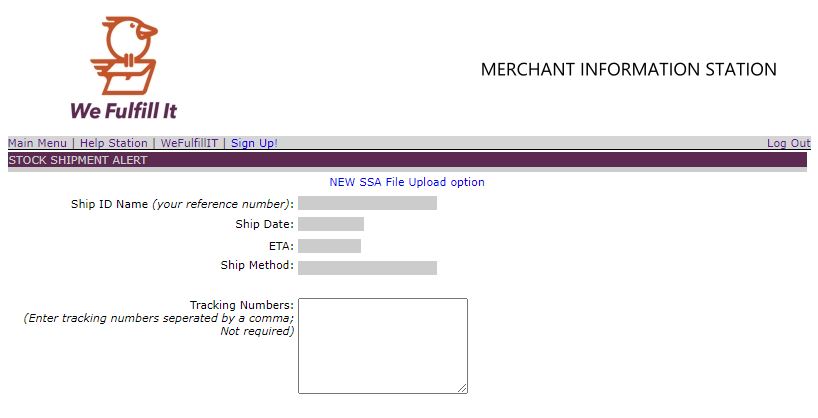
Part 2:
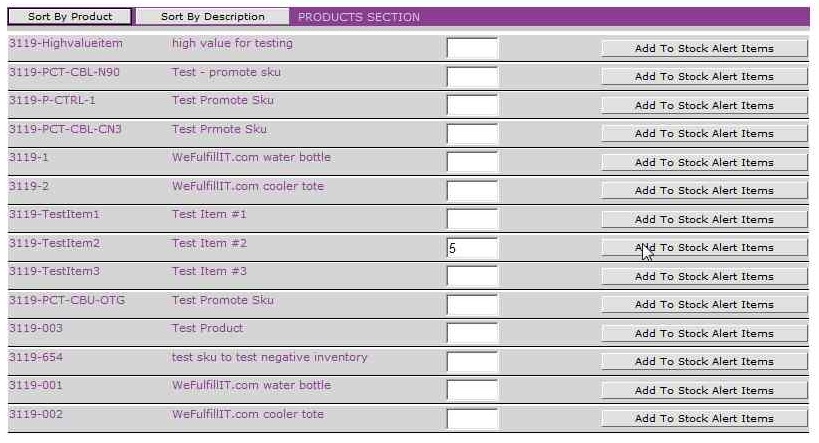
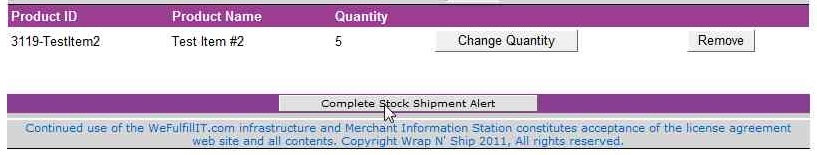
Submitting the Stock Shipment Alert
After the shipment details have been entered and the products and quantities have been updated you are ready to submit the SSA. Submit the alert by clicking the "Create Stock Shipment Alert" button at the bottom.
The alert will then be in our system and a packing slip ID is produced. Be sure to print this and enclose it with the shipment. This will assist our warehouse staff to identify the shipment. This is how inventory is updated in our system. Upon arrival to our warehouse, our Receiving department will verify the quantities and update inventory. If your shipment is coming from your manufacturer and will not include the print out, be sure the packing slip with the shipment references the SSA (Stock Shipment Alert) for fast Check-In.
When using the Stock Shipment Alert feature, inventory is typically checked in within 48 hours of receiving, if no kitting, labeling, or bagging work is necessary. If inventory is received at our dock prior to you submitting a Stock Shipment Alert in the Merchant Information Station, the check-in process will be delayed and a $25.00 penalty fee will apply. Utilization of the Stock Shipment Alert feature is essential in ensuring your merchandise is received into our system without further delays.