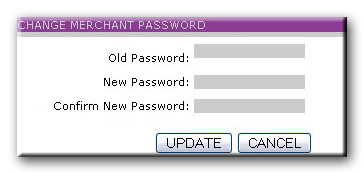Change the password that you use to log into the MIS by selecting the Change Password option at the main menu. Enter your old password for verification and enter your new password twice to confirm the change.
About Passwords
Make sure that you create a password that is secure. Never use common words as passwords. Combine upper and lower case characters.
It is important for security reasons that you change your password from time to time.